So, What do you think? Which is the best option for you?
Before we dive into the details, let’s have a look at what we’re up to dealing with:
Many people utilise learning management systems (LMS) programmes like LearnDash and LifterLMS. These tools make it simple to publish your educational materials (courses, lessons, topics, and quizzes) online and also let others sign up and enrol in them.
In order to determine which LMS suits you to a better extent, I’ll compare LearnDash and LifterLMS features, design, cost, theme compatibility, performance, ease of use, etc.

Keep reading to get a closer look at each platform because the reality isn’t all that complicated.
| Plugin information | LearnDash | LifterLMS |
|---|---|---|
| Pricing | $199 (Core plugin) | Free (Core plugin) |
| Active installations | 25k + LearnDash doesn’t share any details of its active users so it’s an assumption, based on their Facebook community. | 10k+ |
| Supported WordPress version | 5.6 or higher | 5.9 or higher |
| Tested up to | 6.0 | 6.4.3 |
| Supported PHP version | 7.4 or higher | 7.4 or higher |
| Supported languages | 15+ | 25 |
Before you choose any of these options, You need to take a few factors into your consideration:
Let’s begin the comparison of both the plugins right away…
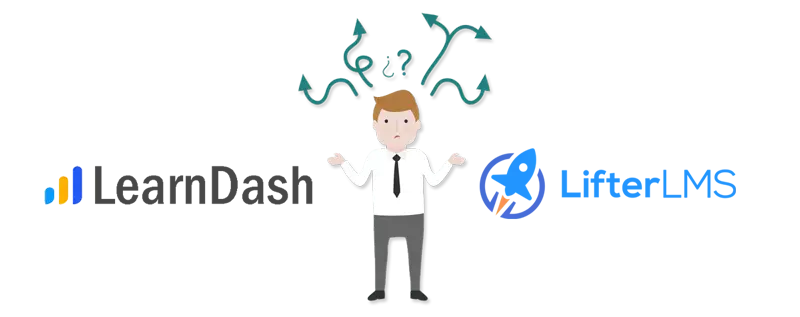
Features comparison LearnDash vs LifterLMS
The most significant e-learning benefits and features that LifterLMS and Learndash have developed are shown in this chart. Additionally, you may also make use of a few services and add-ons from third parties to advance your site.
| Features | LearnDash | LifterLMS |
|---|---|---|
| Multimedia support (including support for video lessons) | ✔ | ✔ |
| Drip feeding of content | ✔ | ✔ |
| Drag and drop course builder | ✔ | ✔ |
| Gamification features (i.e. quizzes, certificates, assignments) | ✔ | ✔ |
| One-time and recurring payments | ✔ | ✘ Available through paid add-on |
| Course groups and bundles | ✔ | ✔ |
| Course cloning | ✔ | ✔ |
| Group access | ✔ | ✔ |
Ease of use
Despite being equally user-friendly, both interfaces score better in terms of usability. LifterLMS offers a distinct menu for courses, memberships, engagements, orders, and settings, while LearnDash provides a single menu that covers courses, lessons, topics, quizzes, and the rest of the basic capabilities of an LMS. However, I think LearnDash is more approachable and simple to use, while there may be many users who like LifterLMS’s presentation and its layout.
We have recently conducted a survey on LearnDash vs LifterLMS via Twitter, where we found people liking LearnDash as well as LifterLMS. Read some interesting comments from the people. Click here…
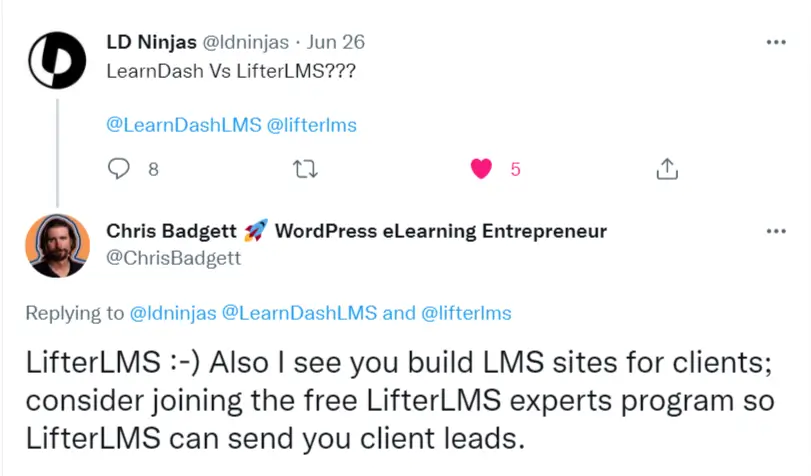
Theme compatibility
Your e-learning platform must have an eye-catching theme design to keep visitors on the website for a refreshing experience. Both plugins were developed in accordance with WordPress standards and are compatible with any WordPress-compatible theme.
Therefore, any theme of your choice can be used with these plugins. Almost every theme comes up with a page builder plugin like Elementor, Beaver builder etc. that can help you to enhance and uplift your site’s layout.
Explore some of the suggested themes by these plugins:
Add-on availability
LearnDash appears to have a significant advantage when it comes to the extensions that are supported by these plugins. The LearnDash LMS plugin supports a huge number of add-ons that may simplify almost every aspect of managing your e-learning website.
The LifterLMS plugin also supports various extensions that can easily fulfil the requirements of an e-learning site. In contrast to LearnDash, LifterLMS has a limited collection of supported extensions. So, the applicability of these two plugins for your site totally depends on your requirements.
It is important to mention that LifterLMS is a free plugin, but it doesn’t offer any free extensions, that is the reason it is slightly more expensive. On the other hand, LearnDash is a paid plugin, but their common integration add-ons are available for free and it is overall cost-effective. However, it also carries many handy paid add-ons on the list.
Payment gateways (more gateways, more opportunity)
The LearnDash plugin comes with default payment options in the form of PayPal, Stripe, and Razorpay.
Along with the default payment options, LearnDash carries more payment integrations via extensions that surely open more ways to receive payment easily.
LifterLMS, on the other hand, comes with a manual payment option that includes bank cheques. Of course, there are payment gateways supported by LifterLMS that can be used through extensions.
Alternatively, if you connect LearnDash or LifterLMS with Woocommerce right after, you will have a lot of payment options available on woocommerce stores.
| Payment gateways | LearnDash | LifterLMS |
|---|---|---|
| Paypal | ✔ | ✔ |
| Stripe | ✔ | ✔ |
| Razorpay | ✔ | ✘ |
| Authorize.net | ✔ | ✔ |
| 2Checkout | ✔ | ✘ |
Documentation
When it comes to the documentation section, I have personally found LearnDash to have slightly finer documentation than LifterLMS; it contains the most thorough documentation of any LMS in existence. Everything is accessible to help you hold everything you want to understand about it, from tutorials to explanatory videos.
LifterLMS also provides comprehensive documentation for their plugin in the format of “Knowledge Base”. Additionally, there are a few forums, podcasts, and blogs where you may get assistance from other plugin users and developers.
Feature updates and fixes
LearnDash offers new features and works on feature requests with each version. However, I’ve seen that LearnDash users frequently avoid updating the plugin because they worry that doing so may cause the site to break.
LifterLMS releases a new version every month that includes both the newly added features and familiar bug fixes. They are always working on feature requests.
Support and assistance
This is one of the most important factors that provide shelter and confidence to the plugin users. LearnDash provides a professionally staffed ticket desk, but they are not responsive enough to make their users happy. It has an active Facebook group community to make it simple to receive guidance from other LearnDash users as well as the developers you need.
However, LifterLMS also hosts an active and passionate Facebook group community, which is a great resource for many of their LifterLMS users, and they also provide instant support tickets, and they often get back to them during the mentioned business hours.
Conclusion
In this thorough article, I’ve compared all the key characteristics and advantages of LearnDash vs LifterLMS for your benefit.
As you can see, both plugins excel in the majority of the areas. When it comes to online course sales, both LMS plugins are comprehensive, easy to use, and packed with features. Now the choice is been added to your shopping cart. No matter if you choose LearnDash or LifterLMS, you won’t make a mistake.
Please let us know by leaving a comment on this article so we can clearly see who wins in this battle.


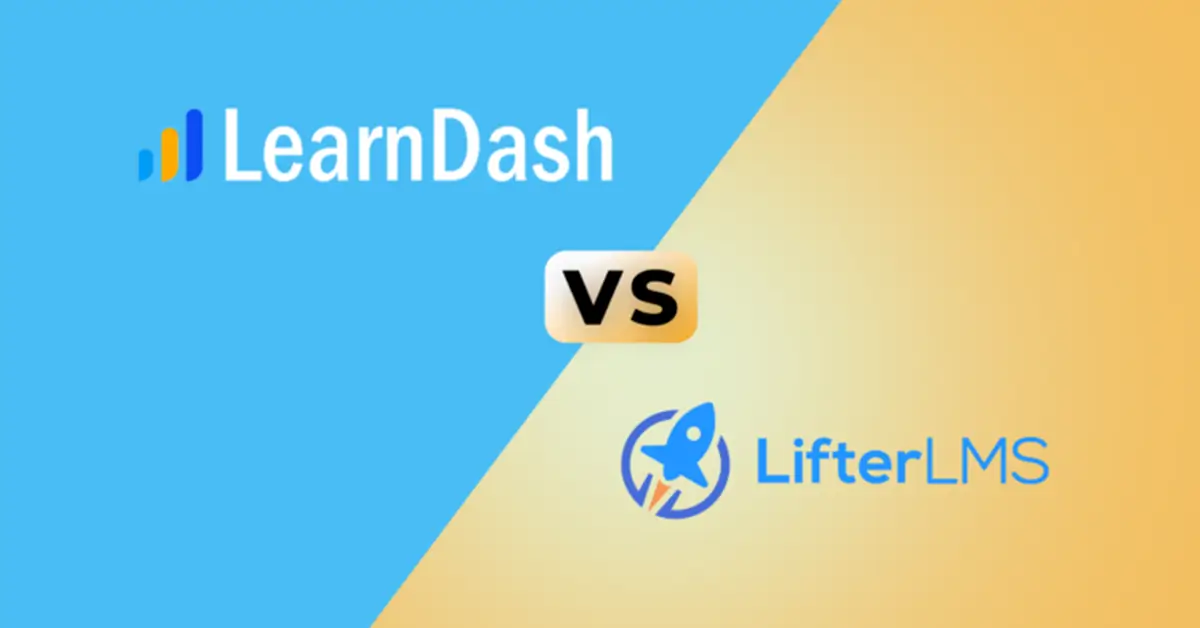

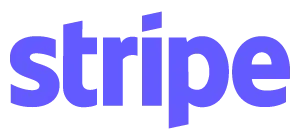

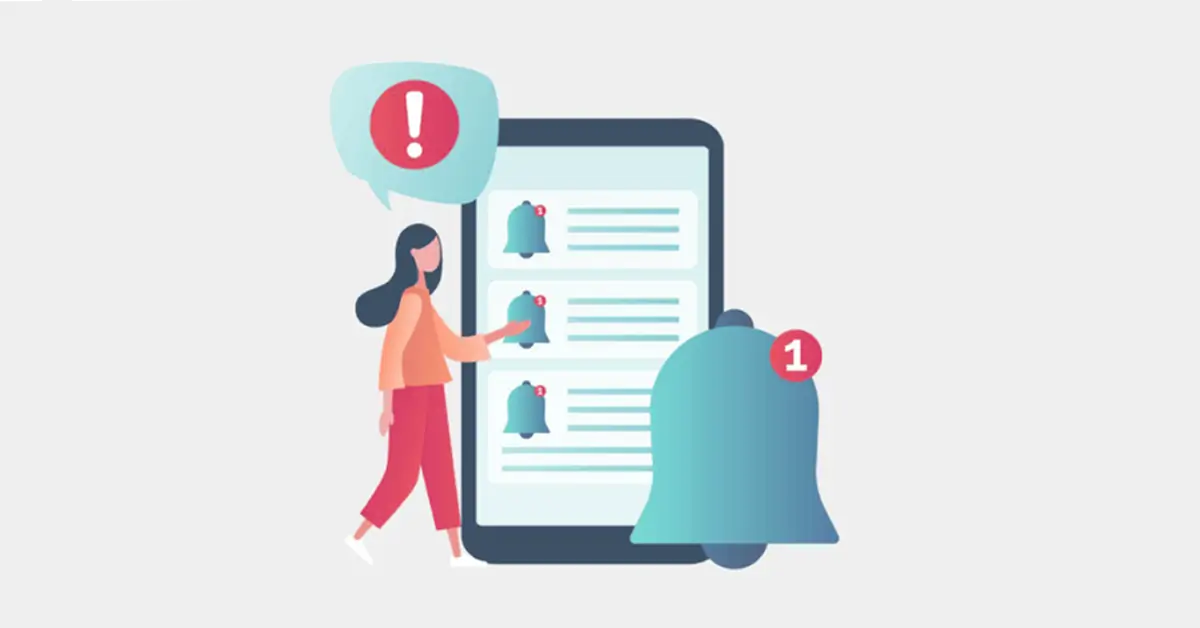


Leave a Reply