What Is ‘401 Bad Request’ And How To Resolve It?
401 Bad Request
“401 Bad Request Errors” are known as HTTP client errors and have a number between 400 and 499. This indicates that there is a communication issue between the server of your website and the browser being used by the visitor to your site.
It has several reasons which includes:
- Differences between the information in the Domain Name System (DNS) and the local DNS cache.
- Corrupted cookies or caches in the browser.
- Uploading an excessively huge file.
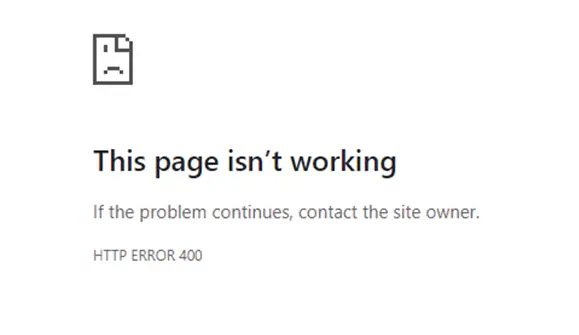
Solutions
- The first thing you have to do is retype the URL and make sure it is correct. It would be wise to check the URL you entered twice. Make sure you spell everything correctly if you wrote it in yourself. Verify that any links you clicked on redirected you to the page you were attempting to reach or try to visit that page directly through the website.
- You might be amazed to learn that most 400 WordPress issues can be fixed just by removing your browser’s cookies and cache. Browser caches are used to accelerate surfing by temporarily storing pictures, scripts, and other information from websites you visit. Because it contains some out-of-date information, the server will deny the request.
- Another way is to deactivate your plugins because some plugins with a security focus are set up to display errors when they see unusual login activity that might be a sign of an attack. Deactivating all of your WordPress plugins is therefore a smart idea to test the problem.
If these solutions do not solve the issue, it may be necessary to check the server-side logs or contact the API or endpoint provider for further support.
Follow our step-by-step guide to fix White Text and Missing Buttons inVisual Editor and maintain smooth site operations. For additional help, Contact our developers or Explore more helpful tips on our Home Page.




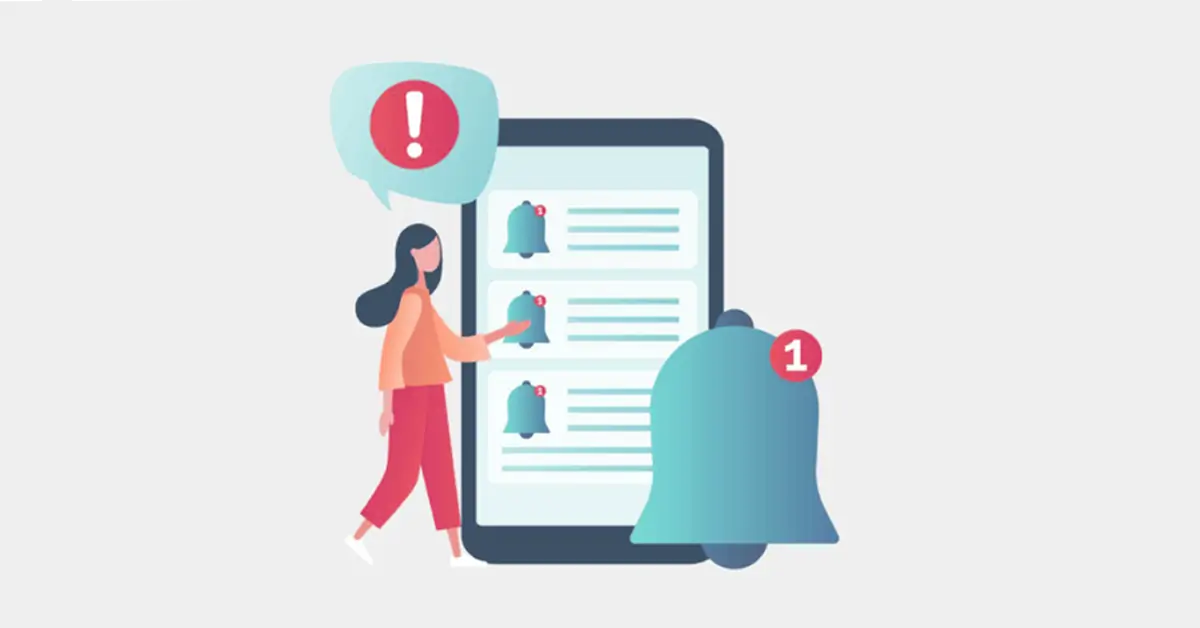


Leave a Reply