Are you thinking about switching your business to an ecommerce store for improved results?
Well, you are not all alone. As per eMarketer research, the period from 2019 to 2024 witnessed a significant rise of $3.034 trillion in global retail e-commerce sales. Among these figures, WooCommerce drives the operations of 43% of e-commerce stores, positioning itself as the go-to platform for digital sellers seeking success in the ever-expanding online marketplace.
It’s not all about the figures; WooCommerce offers much more than that. It’s a great choice for companies looking to increase their online presence because of its user-friendly layout, extensive WooCommerce customization options, and easy compatibility with WordPress. Let’s explore how WooCommerce could be the game-changer you’ve been looking for.
Significance of WooCommerce
According to wordpress.org plugin repository, WooCommerce has become the preferred solution for e-commerce ventures with 5+ million active online stores worldwide. Its popularity stems from its smooth integration with WordPress, offering website owners a hassle-free transition to fully functional online businesses. As a free and open-source e-commerce plugin, WooCommerce simplifies the process of setting up an online store, catering to users of all skill levels without the need for prior coding experience.
One of WooCommerce’s standout features is its ability to operate both the online store and website from the same platform, streamlining management tasks and enhancing efficiency. This WordPress connection is especially notable because WooCommerce is used by 20.2% of all WordPress websites. In practical terms, this translates to approximately 164 million out of the 812.1 million WordPress sites worldwide. This widespread acceptance shows how much website owners rely on WooCommerce as a reliable and accessible e-commerce solution.
WooCommerce Services
WooCommerce services collectively empower businesses to create efficient, user-friendly, and high-performing eCommerce platforms that enhance sales and customer satisfaction. So, let’s look into it.
WooCommerce Product Types
WooCommerce by default offers product types to accommodate different kinds of products you may want to sell in your online store. Here are the main product types WooCommerce offer by default:
1. Simple Product
A basic, standalone product with no variations (like size or color). It has a fixed price, a single SKU (Stock Keeping Unit), and shipping options. This is the most common product type in WooCommerce.
Within the Simple Product type, there are two special subtypes:
- Virtual Product:
A non-physical product that does not require shipping. Examples include services like consultations, online classes, or memberships. When you select the “Virtual” option, the shipping options are removed because there is no need for physical delivery. - Downloadable Product:
A type of virtual product that includes one or more downloadable files, like eBooks, software, digital art, or music. Customers receive a download link after completing the purchase. When the “Downloadable” option is checked, additional settings appear for providing the file URL, download limits, and download expiry.
2. Grouped Product
A collection of related simple products that are displayed together on a single product page but sold individually. It allows customers to choose and add multiple items to their cart from one page. For example, a set of kitchen utensils (like a spoon, fork, and knife) can be grouped together, allowing customers to select the specific items they want to buy.
3. External/Affiliate Product
A product listed in your WooCommerce store that is sold on another website. When customers click the “Add to Cart” button, they are redirected to the external site (such as Amazon or eBay) to complete their purchase. This is useful for affiliate marketers who earn a commission by promoting other companies’ products.
4. Variable Product
A product with multiple variations, each having its own SKU, price, stock level, or image. For example, a T-shirt that comes in different sizes (Small, Medium, Large) and colors (Red, Blue, Green). This type allows you to create product variations and manage them from a single product page, providing flexibility in managing inventory and pricing.
Custom Woocommerce Product Type
A Custom WooCommerce product type allows you to create a unique type of product customized specifically to your business needs—something not available by default in WooCommerce. This is perfect for when you want to introduce specific features or behaviors that go beyond the built-in product types. Custom product types enable you to offer products or services like memberships products, subscription products, or bundled products sold as a single package. If you’re looking to add a customized product type to your WooCommerce store, our expert developers are here to help! Get in touch with us today to discuss your project and explore how we can create a custom solution that perfectly fits your needs.
Inventory Management
With WooCommerce, you can automate stock management, keep track of product levels, receive alerts for low stock, and ensure that your customers have a smooth shopping experience with up-to-date product availability. These features make it easier to reduce stockouts and overstock situations, optimize your supply chain, and maintain a healthy balance of inventory to meet customer demand.
WooCommerce’s inventory management system offers a range of features designed to simplify and streamline the process of tracking stock.
- Automated Stock Tracking: WooCommerce automatically adjusts stock levels in real-time as orders are placed and products are purchased. This automation reduces the risk of human error, ensures inventory is always current, and helps prevent stock outs or overselling.
- Stock Status Indicators: Each product in your WooCommerce store can display its current stock status — “In Stock,” “Out of Stock,” or “On Backorder” — providing transparency to customers and encouraging them to take action, such as purchasing before a product sells out.
- Low Stock Alerts: Store owners can set low-stock thresholds for each product, receiving automatic email notifications when inventory levels reach a specified limit. This feature helps ensure that you never run out of your best-selling items and gives you ample time to reorder.
- Product Variations and SKUs: WooCommerce allows you to manage inventory for products with multiple variations (like different sizes, colors, or styles) with ease. You can assign unique stock-keeping units (SKUs) for each variation, allowing for precise tracking and inventory control across different product options.
- Bulk Inventory Management: With WooCommerce, you can manage inventory in bulk by adjusting stock levels for multiple products simultaneously. This feature is particularly useful during peak seasons, sales events, or when launching new products, saving time and effort in manual updates.
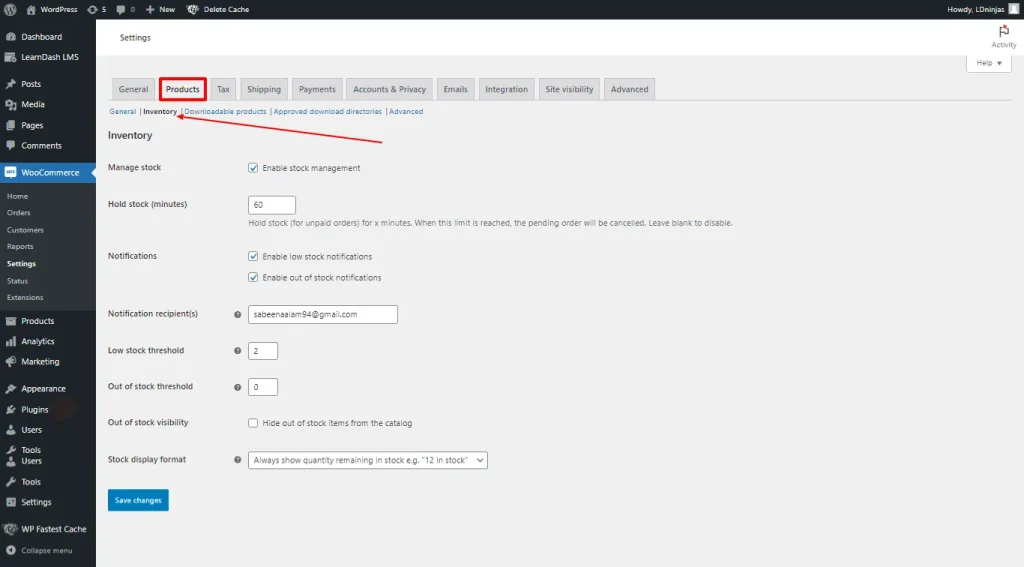
Shipping Options
Shipping options in WooCommerce enable businesses to configure how products are delivered to customers. This includes setting up shipping zones, rates, and methods for flexibility and convenience. Each zone can have its own unique shipping methods and rates. For example, separate zones can be created for domestic and international shipping, each with customized options.
- Shipping Zones in WooCommerce are geographical areas where specific shipping methods and rates are applied, allowing you to customize shipping options based on the customer’s location. You can create multiple zones — such as cities, states, or countries — and assign different shipping methods like flat rate, free shipping, or local pickup to each zone. WooCommerce matches a customer’s address with the most specific zone first, ensuring accurate rates and methods are applied automatically.
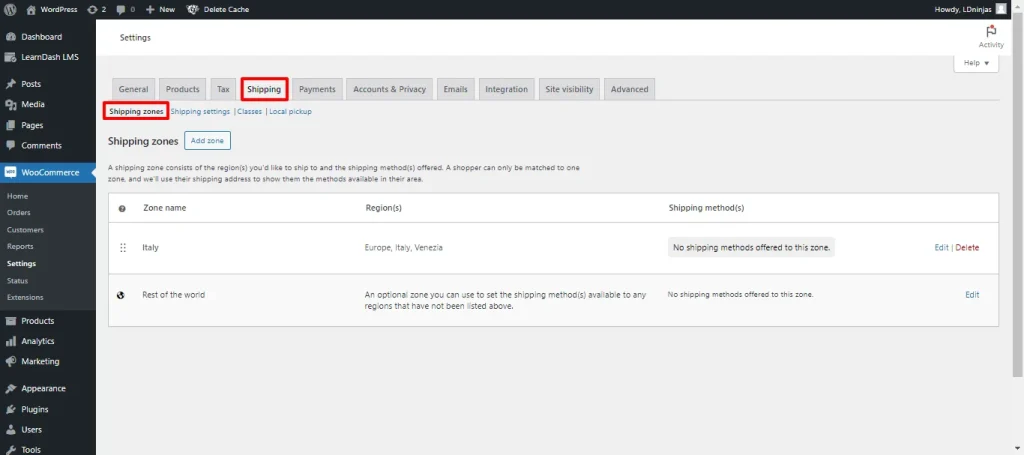
In WooCommerce, Calculation, Shipping Destination, and Debug Mode are key components of the shipping settings that help manage how shipping costs are calculated and applied to orders. Calculation settings determine how shipping charges are applied during checkout, such as whether to hide shipping costs until the customer enters their address or to enable automatic free shipping.
Shipping Destination settings control where the order will be shipped by default — to the customer’s billing address or a separate shipping address, providing flexibility and convenience for both store owners and customers. Debug Mode is a tool that helps diagnose and resolve shipping-related issues by displaying detailed information on how shipping rates are calculated, which is useful for troubleshooting errors or ensuring that shipping configurations are working as intended.
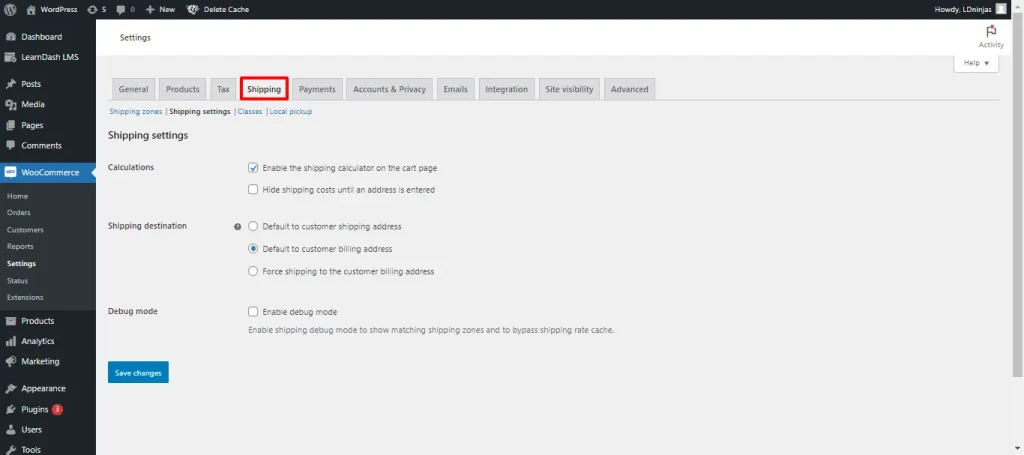
- Shipping classes in WooCommerce are categories that allow you to customize shipping rates for different groups of products based on their specific shipping requirements. For example, you can create a shipping class for heavy items that require higher postage fees or a class for fragile products that need special handling. By assigning products to these classes, WooCommerce applies the appropriate shipping cost automatically, ensuring accurate pricing and improved cost management for both store owners and customers.
- Local Pickup in WooCommerce is a convenient shipping method that allows customers to collect their orders from a designated physical location, such as a store or warehouse. This option is ideal for businesses with a local customer base or those looking to reduce shipping costs. When enabled, customers can choose local pickup during checkout, often at no additional charge, or for a small handling fee. Store owners can customize local pickup settings to provide clear instructions, set specific pickup locations, and offer this service exclusively to certain regions.
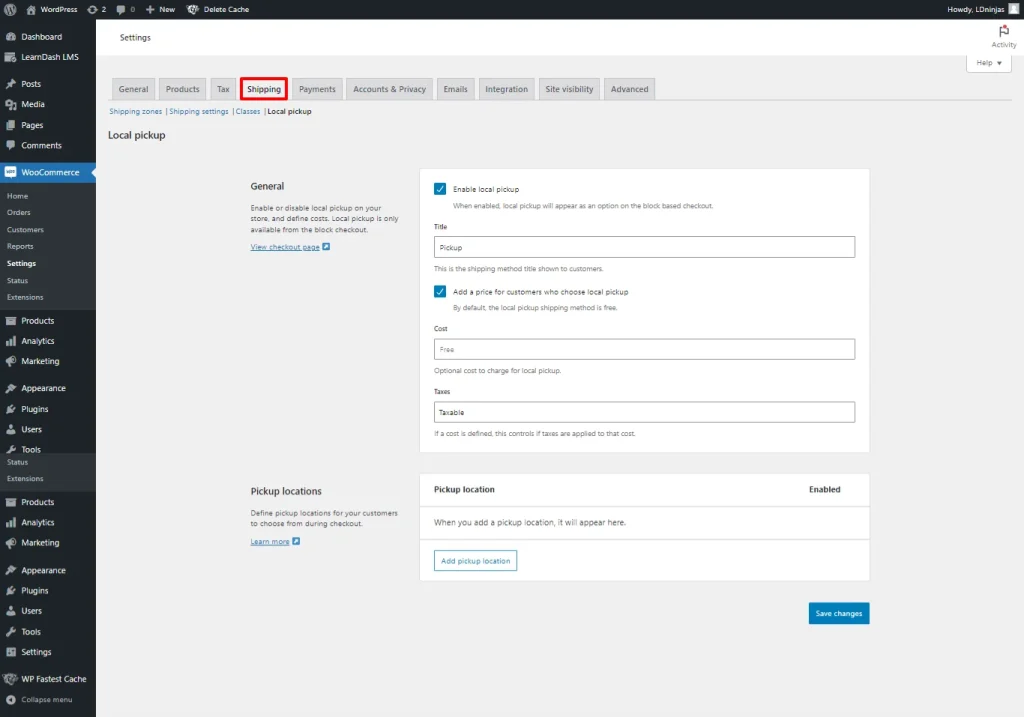
Payment Options
In WooCommerce, Direct Bank Transfer, Check Payments, and Cash on Delivery (COD) are part of the default payment methods available to store owners.
- Direct Bank Transfer allows customers to pay by transferring money directly from their bank account to the store’s bank account. It’s a secure and straightforward method, particularly favored by businesses that handle large transactions or prefer not to use online payment gateways.
- Check Payments provide an option for customers to pay using a traditional check, which they mail to the store’s address. This method is ideal for businesses catering to customers who may prefer or need offline payment methods.
- Cash on Delivery (COD) enables customers to pay in cash upon receiving their order. This payment method is popular in regions where online payment options are less common or where customers prefer to pay after seeing the product in person, helping to build trust and increase sales.
These default payment methods in WooCommerce offer flexibility and cater to diverse customer preferences, enhancing the shopping experience.
Reports and Analytics
One significant advantage of WooCommerce is its comprehensive analytics and reporting features, which provide valuable insights into store performance.
WooCommerce offers built-in analytics accessible through the dashboard. It allows quick viewing of essential metrics like the top-selling products that can be easily identified by checking the dashboard. Specific metrics, such as refunds, can be reviewed through dedicated refund reports.
Furthermore, WooCommerce provides customer reports that offer insights into customer behavior, revealing information about new and returning customers. All these details are conveniently available within the WooCommerce dashboard.
Safe and Secure Migration
Migrating your website to WooCommerce ensures a safe and seamless transition where all your data remains secure, and no errors occur during the process. WooCommerce is designed to handle migrations efficiently, whether you are moving from a staging environment to a live site or from another platform altogether.
When migrating to WooCommerce, you can be confident that your entire store’s data — including products, customer information, order histories, and settings — will be securely transferred without any loss or corruption. The migration process is streamlined to replicate your store’s functionality and design precisely on the new platform, ensuring that everything works just as well on your live site as it did on the staging environment.
Emails in Woocommerce
Emails in WooCommerce are a vital feature for managing customer communication and ensuring a smooth shopping experience. WooCommerce comes with a variety of built-in email notifications that keep both store owners and customers informed about essential events, such as order status updates, account details, and customer inquiries.
- Built-in Email Notifications: WooCommerce provides a set of default email notifications that are automatically sent for various actions, including new orders, canceled orders, refunds, and more. Customers receive updates when they place an order, when their order is completed, and for any other status changes, ensuring they are always informed about their purchases.
- Customizable Email Content: You can easily customize the content of each email type to better suit your brand’s tone and style. This includes editing the subject lines, email headings, and body content to provide more personalized communication with your customers. Personalization enhances customer experience by aligning emails with your unique brand messaging.
- Flexible Template Design: WooCommerce allows you to adjust the design elements of your emails, such as colors, fonts, and logos, to match your brand identity. This customization can be done directly from the WordPress dashboard, helping create a consistent and professional appearance across all customer-facing communications.
- Enhanced Email Management: Store owners can manage email settings efficiently from the WooCommerce dashboard. You can enable or disable specific emails, choose which recipients should receive each email, and control who gets notified about key actions like new orders or stock levels. This streamlined approach to email management helps maintain effective communication with both customers and internal teams.
- Integration with Third-Party Tools: WooCommerce emails can be further enhanced by integrating with third-party plugins and tools that offer advanced features like automated follow-ups, abandoned cart reminders, and custom email campaigns. These integrations can help boost customer engagement, encourage repeat purchases, and recover lost sales.
Payment Gateways
One of WooCommerce’s standout features is its ability to integrate with local and regional payment gateways, allowing businesses to cater to regional preferences.
Payment gateways are essential e-commerce tools that facilitate online transactions by securely transmitting payment information between a customer’s bank and an online store. WooCommerce supports a wide range of payment gateways, including well-known options like PayPal, Stripe, and credit card payments. This integration enhances the shopping experience for customers by providing familiar and trusted payment.
On the other hand, WooCommerce also accommodates offline methods such as direct bank transfers and cash on delivery, ensuring flexibility for different customer preferences.
Managing Coupons in Woocommerce
Through the WordPress dashboard, users can easily navigate to the WooCommerce coupon settings and start building a coupon from scratch or customize a pre-existing one. Each coupon can be customized to meet specific marketing objectives — you can define the coupon code, set the type of discount (such as percentage or fixed amount), and establish usage restrictions or limitations to target particular customer segments. For example, you could set a minimum spend amount, restrict the coupon to specific products or categories, or limit its use to a single customer.
- Advanced Coupon Features for Strategic Promotions: WooCommerce’s coupon functionality also includes advanced features that allow for more strategic promotions. You can schedule coupons to activate or expire on specific dates, creating a sense of urgency and encouraging immediate purchases.
- Auto Discounts Applied: The platform supports automatic discounts applied at checkout, so customers don’t need to remember to enter a coupon code. This feature is particularly useful for seasonal sales, flash deals, and limited-time offers.
- Bundle Discounts: For stores looking to promote specific products or increase average order values, WooCommerce’s “Buy One Get One” (BOGO) deals or product bundle discounts can be incredibly effective. These promotions are easy to set up and can significantly drive sales by incentivizing customers to buy more.
- Offer Personalize Coupons: WooCommerce integrates seamlessly with email marketing tools to send personalized coupons to different customer segments, such as first-time buyers, abandoned cart users, or VIP customers, enhancing the effectiveness of your promotions.
Conclusion
To sum up, WooCommerce offers an extensible and feature-rich e-commerce platform that enables companies of all kinds to build and run profitable online stores. You now have a thorough understanding of its benefits and know how to set up a WooCommerce store. It provides you with the tools you need to expand and succeed in the online market, regardless of your size as an enterprise, small business, or startup.
If you want to take your e-commerce store to the next level, explore LDninjas e-commerce solution today! Our e-commerce services offer customization, configuration, and development services to enhance your store towards productivity. Visit our website now to learn more about how our developers can transform your websites according to your requirements .



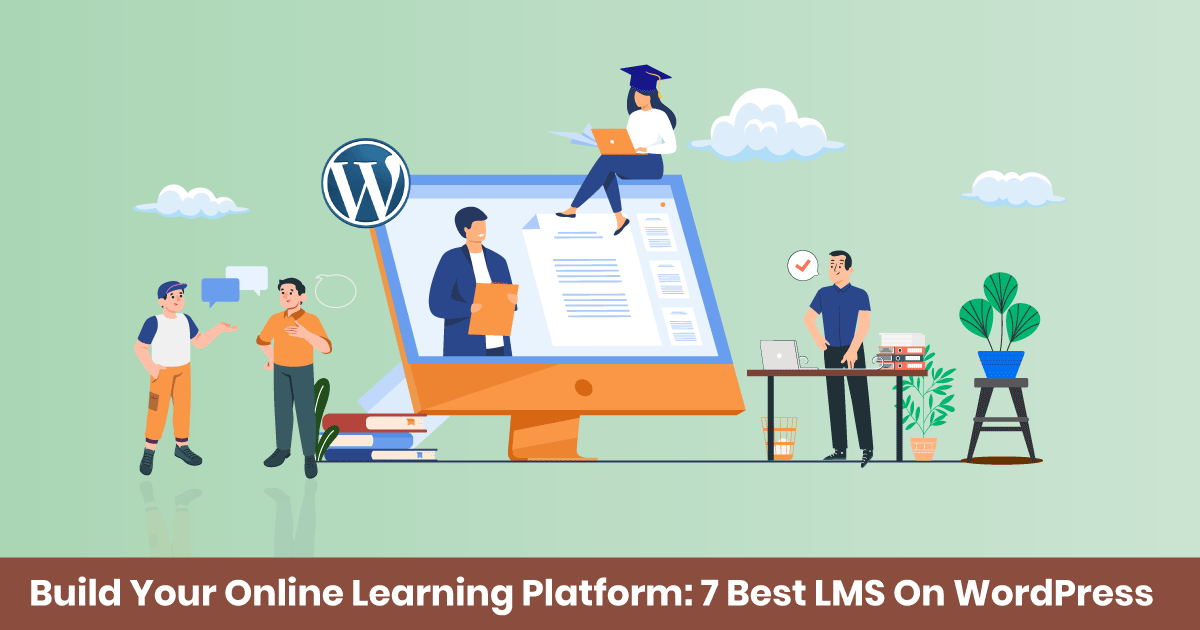

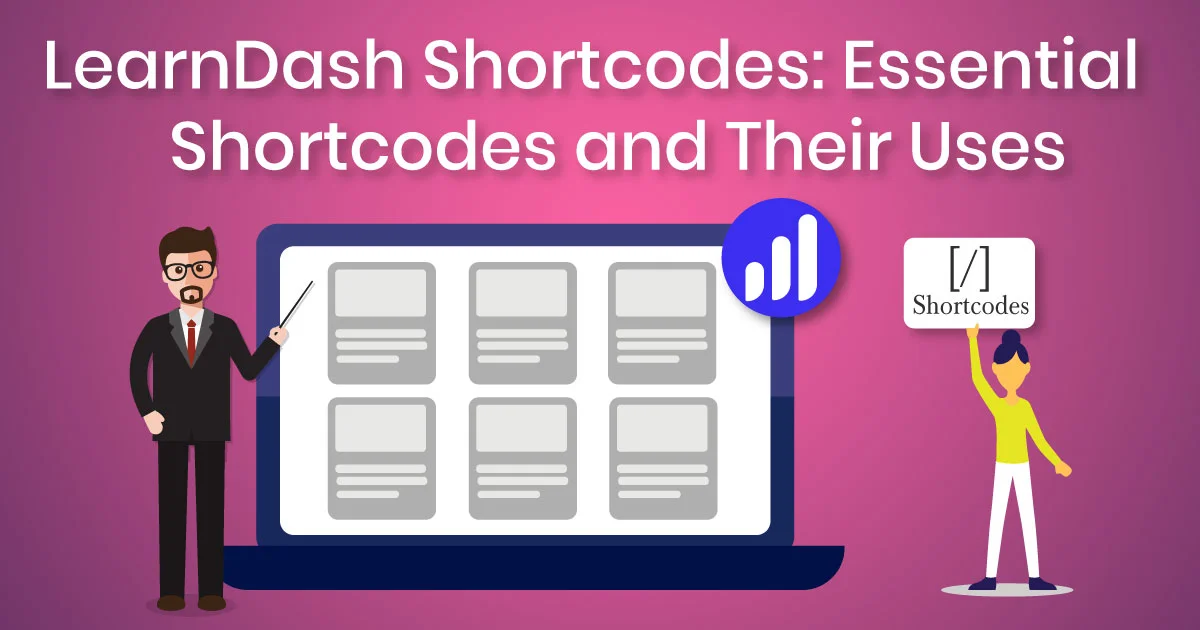

Leave a Reply