WordPress, the platform that powers over 43.3% of all websites worldwide, offers a reliable and flexible environment for building online learning platforms. In 2024, there has been a 50% rise in downloads of WordPress e-learning plugins.The key to this functionality is the ability to convert a regular WordPress website into an extensive e-learning portal using Learning Management System (LMS) plugins. These plugins provide essential features such as course management, student enrollment, progress tracking, quizzes, and interactive content.
This blog will discuss top benefits of the LMS platform on wordpress. Additionally we will also go over the top 6 WordPress LMS plugins that will assist you in building and managing an effective online learning environment. These WordPress plugins are the ideal way to get started with e-learning, whether you’re an instructor hoping to reach a larger audience, a corporate trainer trying to expedite staff education, or a hobbyist excited to share your knowledge. Let’s start!
Benefits Of LMS Platform On WordPress
In this digital age, online education is not just a trend; it’s a revolution. WordPress, being the backbone of a vast number of websites globally, is a preferred platform for developing advanced learning management systems (LMS). Imagine having the ability to deliver world-class education, training, or professional development courses, all from a platform that offers unparalleled flexibility and scalability. The following are the reasons WordPress is the best platform for your virtual learning environment:
Cost Effective
One of the primary advantages of using WordPress is its cost-effectiveness. The core platform is free, and many high-quality WordPress LMS plugins also offer free versions. This allows you to build and manage a comprehensive learning platform without incurring significant expenses, making it accessible for educators and small businesses.
You can also explore a detailed comparison between WordPress-based LMS plugins and those outside the WordPress ecosystem to help you choose the best solution for your e-learning needs.
Customization
WordPress offers extensive customization options through its vast library of themes and plugins. You can customize the appearance and functionality of your LMS to align with your brand and meet the specific needs of your audience. This flexibility ensures that your learning platform stands out and provides a unique experience.
SEO Friendly
Optimizing your LMS for search engines is essential to attract learners. WordPress is inherently SEO-friendly, with many plugins available to help you optimize your content further. Improved SEO means better visibility in search engine results, driving more organic traffic to your learning platform.
Community Support
WordPress boasts a large and active community of developers, designers, and users. This community provides a wealth of resources, including tutorials, forums, and plugins, which can help you troubleshoot issues, learn new skills, and enhance your LMS. The collaborative nature of the WordPress community ensures that support is always available.
Security
Security is a primary concern for students and visitors when choosing an online learning platform. WordPress takes security seriously, with regular updates and a wide range of security plugins to protect your LMS from threats. This ensures that your users’ data is safe and your platform remains reliable.
User Friendly
WordPress is renowned for its user-friendly interface. Even if you have minimal technical knowledge, you can easily navigate the platform, install plugins, and manage your LMS. This ease of use reduces the learning curve, enabling you to focus more on creating engaging content rather than getting bogged down by technicalities.
7 Learning Platforms On WordPress With Features
After deciding to install the best WordPress LMS plugin, you may find yourself overwhelmed by the numerous options available. Each plugin offers unique features and benefits, making the decision even more challenging. Fortunately, we’ve done the heavy lifting for you. To help you make an informed choice, we’ve compiled a list of our top picks.
Here are some of the best LMS plugins on WordPress, each designed to transform your website into a dynamic and effective online learning platform!
LifterLMS
As one of the best WordPress LMS plugins, LifterLMS stands out as a convenient and comprehensive solution for online course creators. This powerful plugin simplifies the process of building and managing an online education platform, making it accessible even to beginners.
You don’t need to invest heavily in building an online education website anymore. With LifterLMS, essential tools for creating and selling online courses are readily available, allowing you to start immediately without any programming knowledge.
LifterLMS is a versatile LMS WordPress plugin designed for online courses, training, and membership websites. It offers a powerful set of features and functions, enabling you to manage and maintain your site.
You can start with the free version and upgrade as needed, with packages ranging from $149 to $749 per year. Additionally, LifterLMS supports various add-ons to enhance the plugin’s capabilities further.
Features
- Course Creation: Easily create multimedia courses with lessons, quizzes, and assignments. Set prerequisites to ensure students progress effectively.
- Engagement Features: Engage students with personalized emails and course progress tracking.
- Membership & Access Controls: Built-in membership capabilities allow for unlimited membership levels, controlling access to courses and materials based on membership.
- Payment Integration: The free version supports PayPal and manual payments, while the premium version integrates with payment gateways like Stripe and WooCommerce.
- Extensions & Integrations: Enhance your LMS with free and paid extensions, integrating with tools like Gravity Forms, MailChimp, and Zapier.
- Free Drag-and-Drop Builder: The free version offers a builder for creating courses with quizzes, video embeds, text boxes, and other materials.
- Data Tracking: Basic analytics are provided to monitor course completion rates and student progress.
LearnDash
Transform your WordPress site into a dynamic learning management system with LearnDash. Easily create and sell online courses, track user progress, deliver certificates, and award points or badges to motivate learners. Whether you prefer subscriptions, one-time purchases, memberships, or pay-per-view, LearnDash offers diverse monetization options and integrates seamlessly with payment gateways like PayPal, Stripe, and 2Checkout.
With compatibility across numerous third-party tools, LearnDash provides a robust platform for educators, trainers, and entrepreneurs to build and sell courses with ease and flexibility. Perfect for anyone serious about online education!
LearnDash, a premium LMS, offers flexible pricing plans that start at $199 per year for a single site and goes up to $799 per year for unlimited sites. For those looking for more comprehensive options, plugin bundles are available from $299 per year, and individual add-ons average around $69.50 each.
Features
- Video Progression: Enable learners to track their progress through video lessons, ensuring they complete required content before moving on to the next module. This feature helps maintain course structure and boosts engagement by verifying completion.
- Certificates and Badges: Award digital certificates and badges to learners for completing courses or achieving specific milestones, motivating them to progress and providing a sense of accomplishment.
- Detailed Reporting and Analytics: Gain insights into learner performance with strong reporting tools. Track individual progress, quiz scores, and course completion rates to optimize content and enhance learning outcomes.
- Integration with Popular Plugins and Tools: Extend your LMS capabilities by integrating with popular plugins like WooCommerce for eCommerce, Mailchimp for email marketing, and Zapier for automation, providing a comprehensive learning environment.
- Group Management: Organize learners into groups and manage their access, progress, and reports. Ideal for corporate training or educational institutions where multiple cohorts need to be managed simultaneously.
- Assignments: Allow learners to submit assignments and receive feedback directly through the LMS. Instructors can review, grade, and provide comments, enhancing the interactive learning experience.
- Expire Access: Set time limits for course access, encouraging timely completion. This feature is useful for maintaining course integrity, especially for subscription models or limited-time offers.
LearnPress
LearnPress is a highly popular WordPress plugin, boasting over 90,000 active installations. It offers an easy-to-use interface that closely resembles the WordPress dashboard, making it incredibly user-friendly, even for beginners. With its intuitive drag-and-drop builder, you can quickly create courses, lessons, and quizzes without any hassle. LearnPress is designed for small businesses and online entrepreneurs who want to establish their own eLearning portals and sell courses on a tight budget.
To enhance functionality, LearnPress provides various free and premium add-ons. Free add-ons include wishlists, course reviews, and prerequisite courses, while premium add-ons offer advanced features like drip-feed content, myCred integration, 2Checkout, commission,paid membership pro, assignment and multiple instructor assignments.
The core version of LearnPress is free, but you can unlock its full potential by upgrading to the LearnPress Pro Bundle for just $299 per year, gaining access to premium features and advanced tools to enhance your e-learning platform.
Features
- Multilingual Support: Recommended by WPML as the go-to LMS plugin for multilingual sites.
- High Compatibility: Works with any WordPress theme and supports WordPress Multisite for managing courses across multiple sites.
- Reports and Analytics: Track student progress, course completion rates, and more with comprehensive reports and analytics.
- Enroll and Track Progress: Users can easily enroll in courses, receive notifications of updates, and track their progress.
- Question Bank: Store, edit, and improve questions and quizzes for future use.
- Community and Forum Plugin Integration: Integrated with various social networks, enable students to connect with peers and instructors, post questions, engage in discussions, and more.
- Course Review: Allows students to review past lessons before starting new courses, enhancing their learning experience.
Tutor LMS
If you’re searching for something more basic yet effective, Tutor LMS might be the perfect fit. This plugin enables you to create and sell online courses, offering a lot of tools and features to engage users and students. With no coding or design knowledge required, Tutor LMS’s intuitive builder makes course creation accessible for everyone.
With 90,000+ installations, Tutor LMS stands out with features such as teacher profiles, a front-end user dashboard, a registration form, course duration settings, spotlight mode, Gutenberg compatibility, and monetization options. If you already have a WordPress theme installed, integrating it with Tutor LMS becomes rather simple, allowing you to start spreading knowledge globally with ease. The basic version is free and paid plans with additional features start from $199 per year.
Features
- Frontend Course Builder: This unique feature allows administrators to build courses directly from the frontend. Add course titles, categorize lessons, include assignments and quizzes, and manage essential course-building features without switching to the backend.
- Video Player Support: Supports YouTube and Vimeo content for course materials. Instructors can link pre-existing video lessons and utilize the video resuming system, which starts videos from where they were last left off.
- Advanced Quiz Builder: Create quizzes directly within the page builder section, offering a variety of question types such as multiple choices, true or false, fill in the blanks, image matching, and image answering. The grading system and parameters are also manageable within the free course builder interface.
- Extensive Free Features: Provides a range of features at no cost, making it an excellent option for budget-conscious users.
- Front-End Student Dashboard: Offers students a personalized dashboard to view their course progress, quiz results, and other important information.
- Powerful Reports and Stats: Tracks student progress, quiz results, and other vital metrics with powerful reporting and analytics features.
- Interactive Lessons: Create engaging and interactive lessons with multimedia content such as videos, images, and audio files.
Senei LMS
Sensei LMS, developed by Automattic, the creators behind WordPress and WooCommerce, is a highly responsive learning management system plugin. This powerful tool integrates with any WordPress theme, ensuring a smooth user experience and compatibility. It’s a go-to solution for building comprehensive online courses, including employee training programs for WordPress.
Sensei LMS stands out as one of the top choices for WordPress LMS plugins among educators and developers, offering swift integration with e-Commerce for monetizing your courses. Its intuitive interface allows for easy course creation and management, without the need for coding skills. This means you can save on hiring developers and designers, as Sensei LMS handles most of the heavy lifting.
Sensei LMS offers both free and premium extensions, giving you the flexibility to customize your program to suit your needs. With Sensei LMS, you also gain access to extensive documentation, a supportive community, and a 30-day money-back guarantee, ensuring you have all the resources necessary to succeed.
Features
- Basic Quizzes: Sensei LMS’s free version includes basic quiz functionality. You can create quizzes with various question types, such as multiple choice, true/false, and short answer, to assess students’ understanding and reinforce learning.
- Publish Unlimited Free Courses: It offers a wide range of courses without any additional costs, making it easy to build a comprehensive learning platform.
- Works with Any WordPress Theme: The plugin is designed to integrate with any WordPress theme. This compatibility ensures that you can add learning management features to your site without changing its appearance or structure.
- Distraction-Free “Learning Mode”: It provides a clean, uncluttered interface that minimizes distractions, helping students focus on their studies. It creates a more immersive and productive learning environment.
- Frontend Course Builder: The free version includes a frontend course builder, allowing administrators to create and manage courses directly from the frontend of their website. This feature simplifies the course creation process by providing an intuitive drag-and-drop interface.
- Lesson Management System: Manage your lessons easily with the built-in lesson management system. This feature allows you to organize and structure your course content effectively, ensuring a smooth learning experience for your students.
MasterStudy LMS
MasterStudy LMS empowers educators and trainers to build dedicated websites to spread their knowledge and educate students on a massive scale. Despite being free, this LMS plugin delivers an exceptional final product suitable for various topics, subjects, and industries. You don’t need extensive technical knowledge to create a professional and engaging e-learning site with MasterStudy.
Enhance the learning experience with visual content such as images, videos, slides, and graphs, or share knowledge through text, slideshow, or video lessons. MasterStudy LMS offers a plethora of features and options to enrich your courses and engage your students effectively.
For those looking to unlock even more potential, MasterStudy LMS also offers a premium version with additional features and capabilities. However, the free version itself is comprehensive and sufficient for many users, allowing you to utilize it to its fullest before considering an upgrade.
Features
- Easy Installation: Install MasterStudy LMS without needing additional plugins; download, upload, and follow a few steps to set up.
- Course Wishlist: Allows users to request courses they’d like to see in the future, encouraging course creation.
- Multimedia Attachments: Include videos, images, slideshows, and other files in courses. Supports embedding YouTube and Vimeo videos.
- Professional Appearance: Default course site appearance looks professional with minimal editing, and the MasterStudy theme enhances this further.
Masteriyo
Masteriyo LMS, created by ThemeGrill, is a powerful and user-friendly WordPress plugin that streamlines the process of creating, selling, and managing online courses. It features a step-by-step setup wizard and a single-page application interface, making setup simple and easy. With Masteriyo, you can build courses using efficient visual builder tools that support various content formats such as text, images, videos, and interactive quizzes.
The plugin also includes an integrated order system with secure payment gateways like PayPal and Stripe, eliminating the need for third-party dependencies. It is perfect for small businesses, individual trainers, and newcomers to the online course industry.
Masteriyo offers a free version with essential features and the option to upgrade for advanced capabilities like marketing tools and membership options. Additionally, it integrates with popular WordPress plugins and themes, allowing you to effectively sell courses online and attract students with discount coupons or free trials.
Features
- Community Support: Masteriyo LMS offers strong community support, providing users with access to a supportive network for assistance and guidance.
- Bug Fixes: The development team promptly addresses and resolves any reported bugs to maintain a stable and reliable platform.
- Timely New Features & Addons: Stay updated with new features and add-ons that enhance the functionality and user experience of Masteriyo LMS.
- Intuitive Drag-and-Drop Course Builder: Create and customize courses using a user-friendly drag-and-drop interface.
- Advanced Quiz Builder for Interactive Quizzes: Create engaging quizzes with various question types to enhance learner interaction.
- Certificate Builder for Awarding and Encouraging Students: Issue certificates to students upon course completion, motivating and acknowledging their achievements.
- Dedicated Questions and Answers Page: Facilitate better student-instructor interactions with a dedicated Q&A page within the LMS
- Easy Course Navigation and Progress Bar: Ensure intuitive navigation and monitor progress with a built-in course progress bar, enhancing the learning experience.
Conclusion
The above mentioned WordPress LMS plugins emerge as standout choices due to their intuitive interfaces and features customized to empower educators and course creators alike. Each plugin offers distinct advantages, from streamlined course creation tools to comprehensive


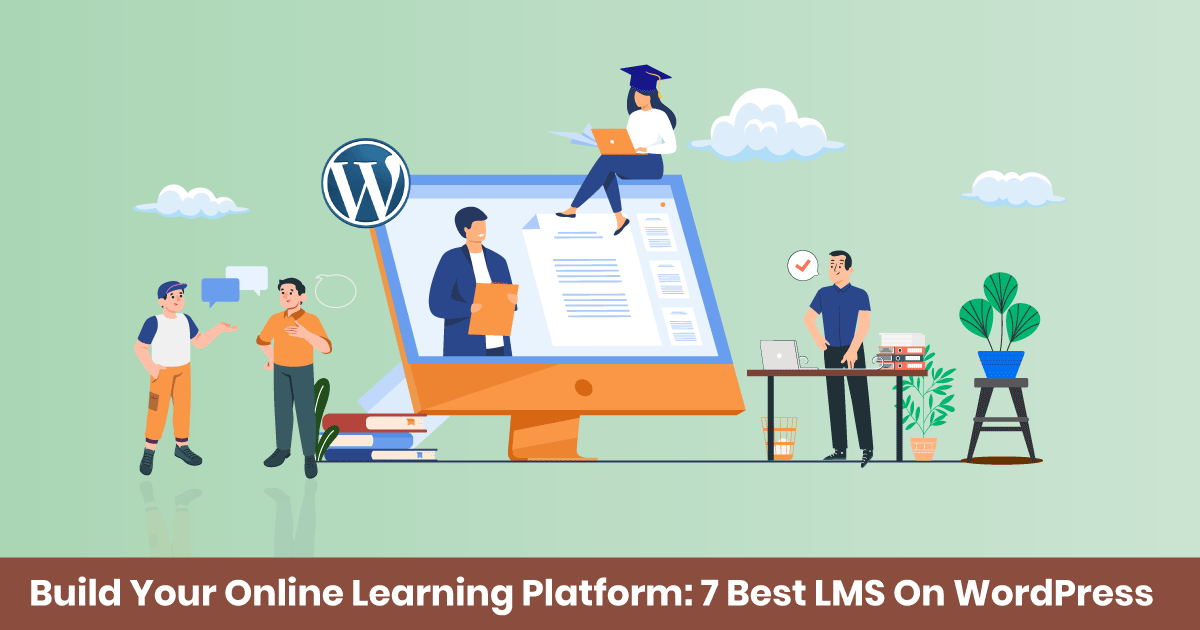
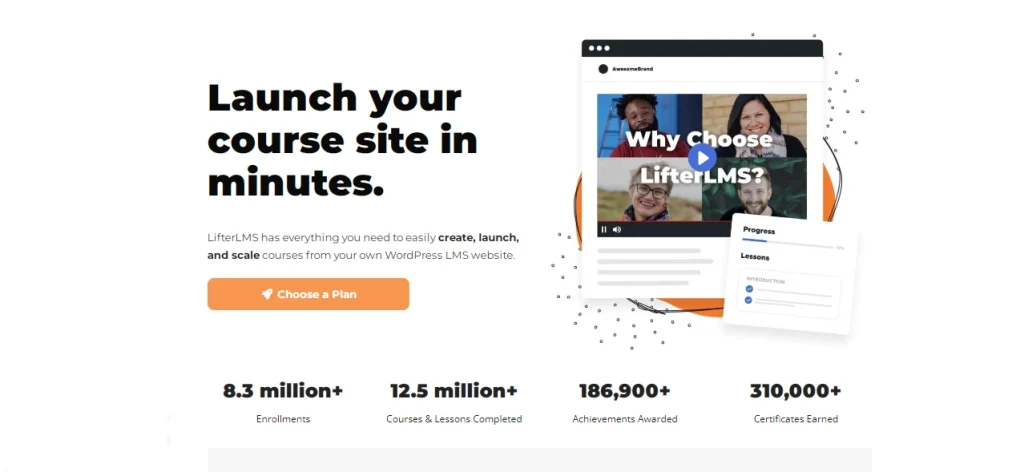
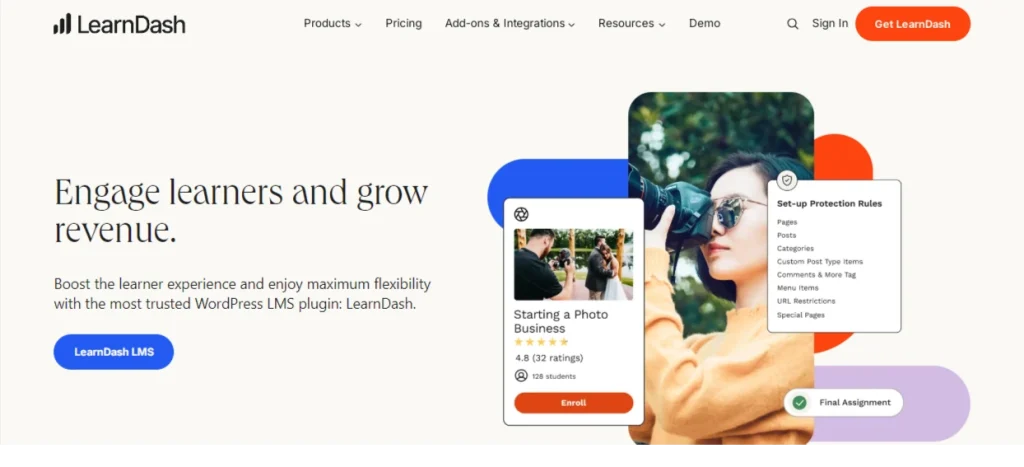

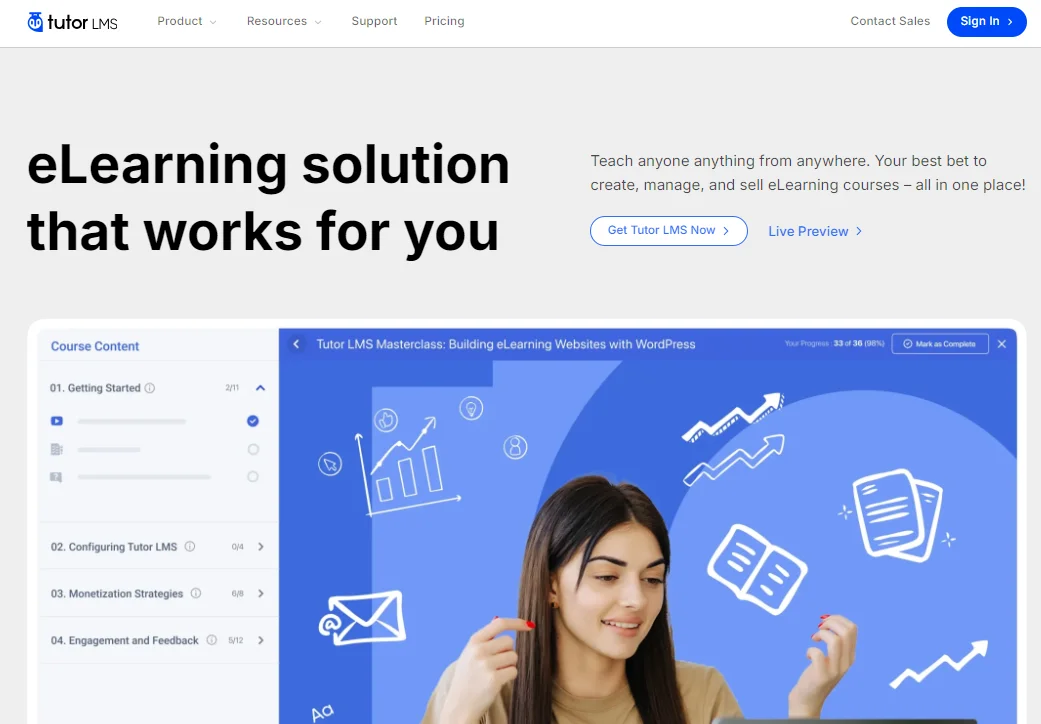
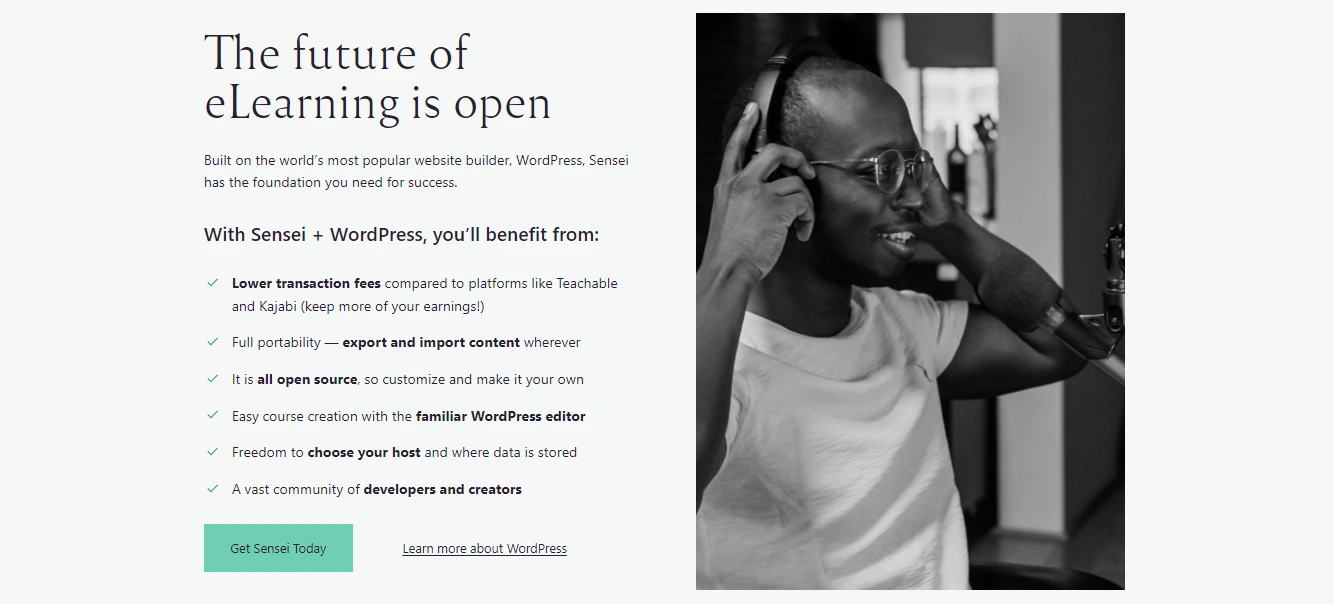

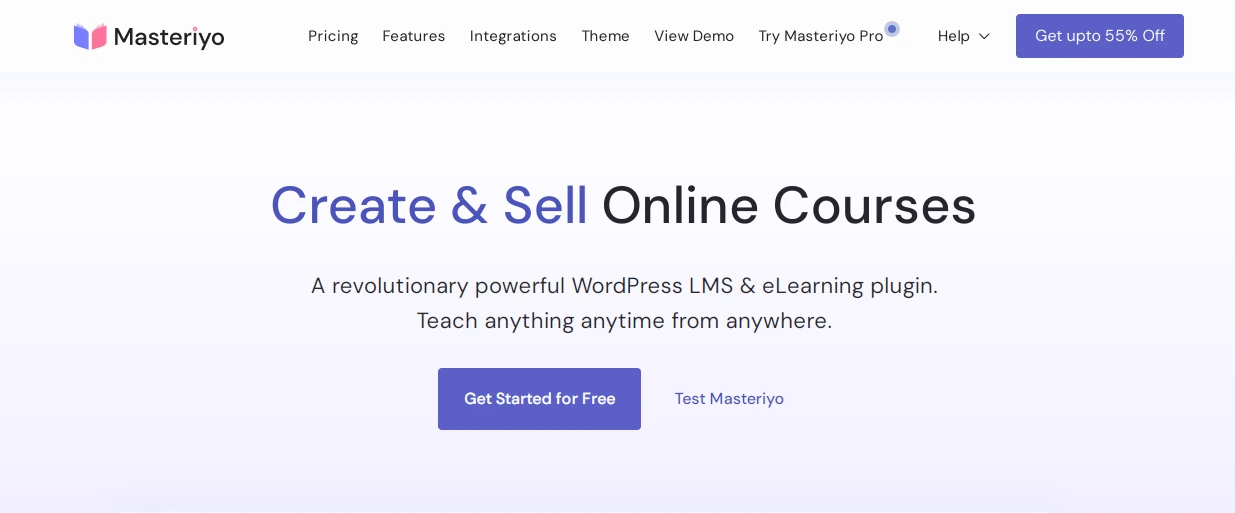


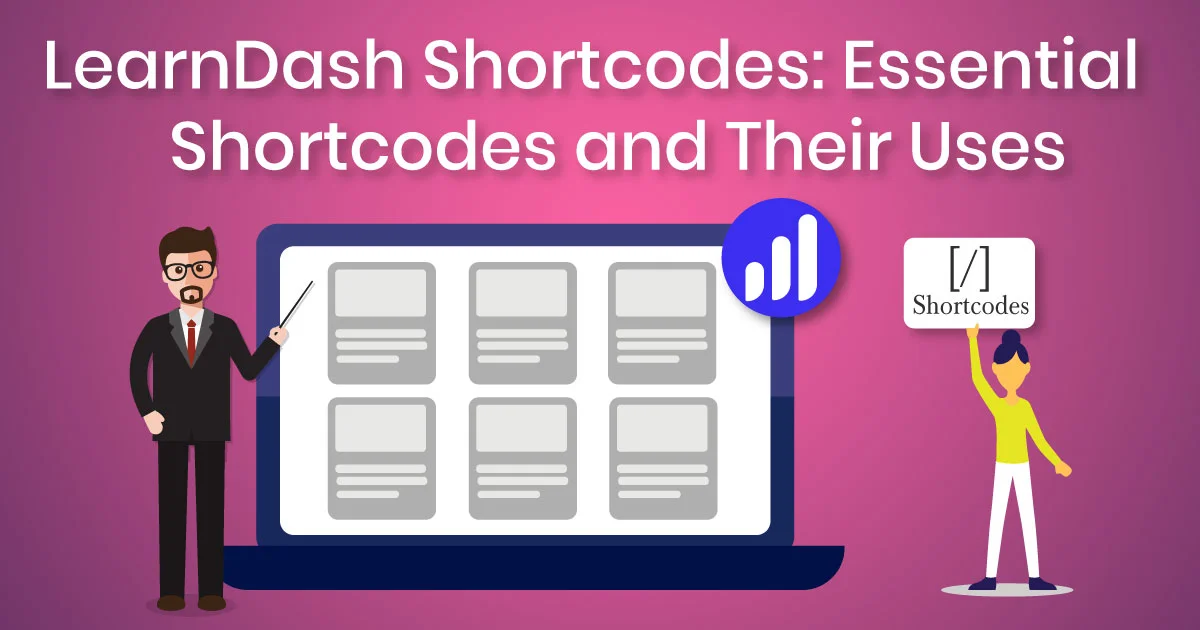

Leave a Reply