What is 500 Internal Server Error?
This error normally occurs when there is a problem but the server cannot locate the source of the issue. Your browser makes a request to the server hosting the website whenever you visit it.
The HTTP header and the requested resources (PHP, HTML, CSS, etc.) are returned by the server after processing this request. An HTTP status code is also part of the HTTP protocol. You can be informed of the request’s status using a status code. A status code of 200 indicates that “everything is OK,” while a status code of 500 indicates that something has gone wrong..
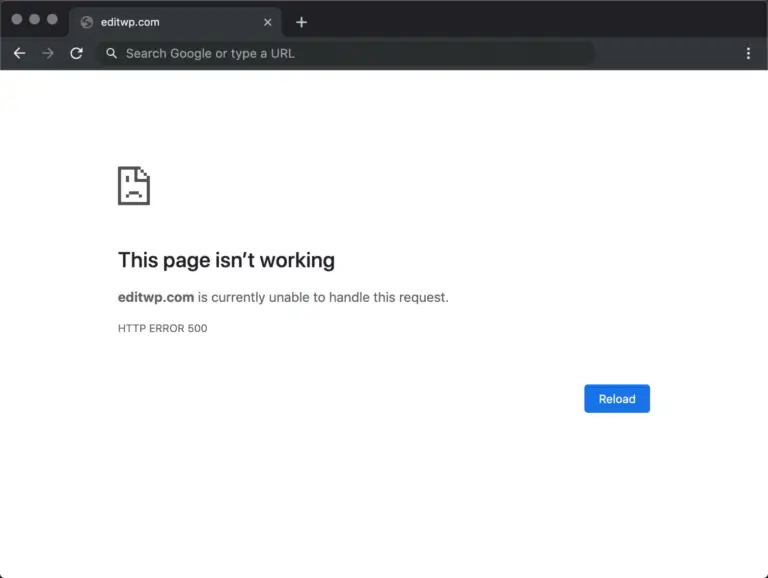
Solutions
Problem With Plugins Or Themes
Internal server failures in WordPress are usually caused by features of plugins or themes. In this situation, you will receive an email at the address you provided on your registration stating which plugin or theme is the cause for the 500 internal errors. Therefore, verify your email address and follow the given instructions.
Reinstall WordPress
Check to see if the programme you recently installed or upgraded genuinely didn’t work. Go to your dashboard and select Updates > Re-Install Now. WordPress will automatically download and reinstall the most recent version. The other content on your website won’t be impacted if you reinstall WordPress core.
Resolve the 401 bad request error/ on your WordPress site with our step-by-step instructions. If you encounter any issues, Contact Us for expert assistance. Check out LDninjas for more helpful articles.


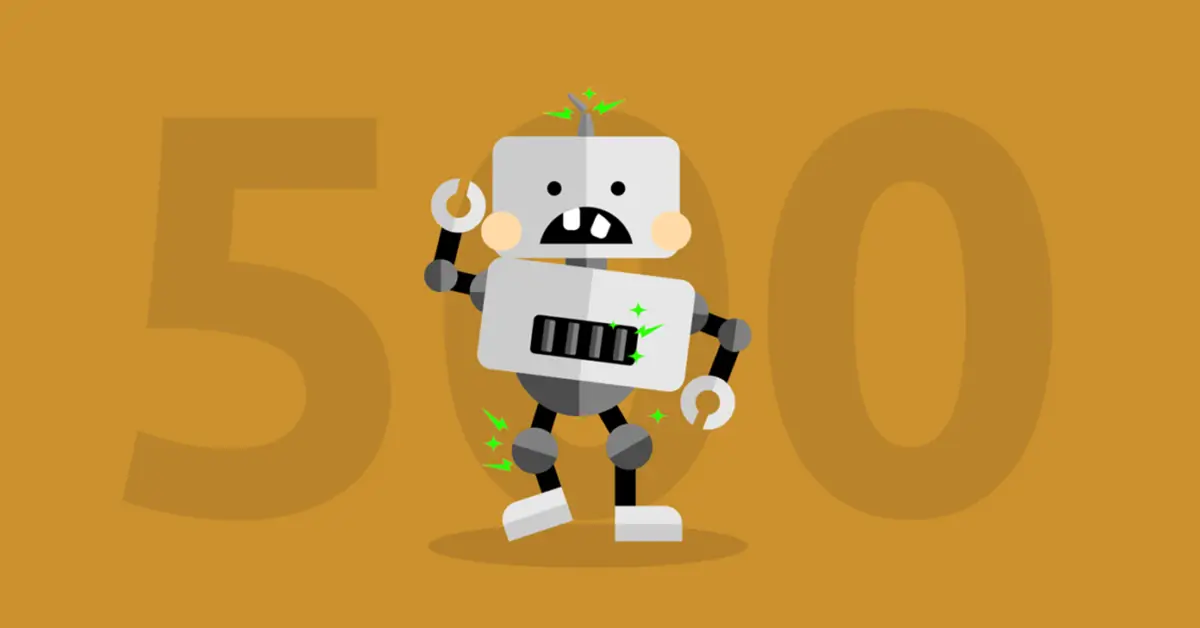




Leave a Reply